How Do You Make a Webcomic? – A Comprehensive Guide
This is an in depth list of steps to making a successful webcomic. Each step has links to additional resources to help you. For instance, links to blogs, articles, pros in the industry, and tutorials. The steps do not necessarily need to be done in a particular order. However, it is not recommend to skip the first step.
I’m Gabriella; as a webcomic maker myself, I have gained a bit of insight when it comes to making comics. When I was learning to make webcomics I found it was such a steep learning curve. Thus, I took lots of notes along the way of all the things I was learning. Additionally, I found lots of short articles and videos on how to make a webcomic. However, it was hard to find detailed advice in just one place. I did not want other creators to have to spend so much time jumping back-and-forth across the internet for webcomic resources. That’s why, after making my own webcomics, I finally created this guide.
Decide How Much Time You Want to Invest in Your Comic
Lots of comics never get finished because amazing as they are, they just have too big of a scope. You likely want to avoid abandoning your comic or going on hiatus, that’s where time management comes in. Determine how long you want your comic to take to make. Then, figure out who, if anyone, will be working on the project with you. Next, look at a calendar and plan out what you will work on each day. For extra accountability, announce your plans to friends or family. As a result, you will be able to finish the comic in the time frame that you set.
Planning a Comic – 10 Tips from Researching for “Kindred Not”
Comic Prep – Announcing Development for “Kindred Not”
Productivity for Artists – How to Achieve Your Art Goals
You Do Not Need to Draw Everyday – You Just Need to Draw a Lot
Get Comic Advice and Motivation
Join the comic forum on Tapastic for lots of advice, as well as people looking to collaborate. Also, subscribe to YouTube comic channels, such as McKay and Gray, for webcomic advice. After that, join comic groups on Discord so you can chat with fellow creatives. Then, read comic blogs, such as Pencils and Stories, for comic tips. And of course, read lots of webcomics for inspiration and try to dissect how they are made. Consequently, if you ever have a question or need some motivation for your comic, you can head to these places.
Comics Challenge – Join the Month Long Event
Comic Tips – Harsh Realities & How to Overcome Them
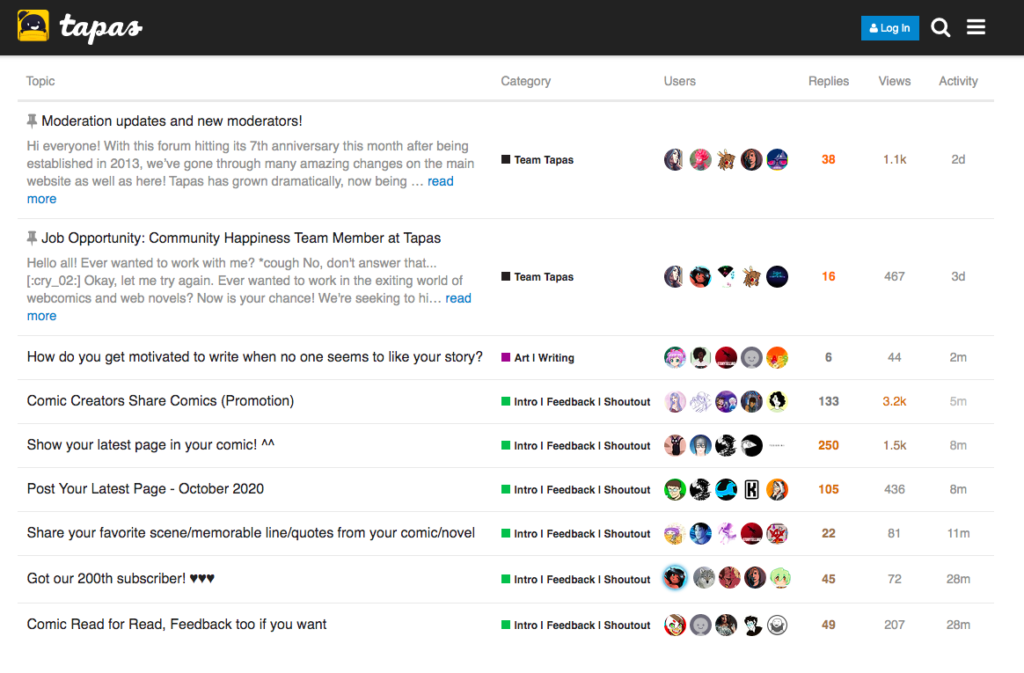
Write Your Comic
First, create an idea with a beginning, middle, and end. Second, decide on the genre, themes, age group, summary, title, etc. Third, outline each chapter. Fourth, determine the story length. Fifth, write the full story, using a comic script format if you so choose. Sixth, revise, and get beta-readers.
How to Write a Comic Script – Tips on Story, Format, & Editing
Create a Style for Your Comic
Create a Pinterest mood board of inspiring images. Draw character turnarounds and model sheets. Design concept art of the backgrounds. Determine the formatting of the page, brushes, panels, speech bubbles, etc. Create a logo/title design. Lastly, don’t forget to get feedback.
Character Reference Sheets – Tips for Consistency, Hard Angles, Etc.
Scrapped Concept Art – Unused Designs from the Comic, “Kindred Not”
How to Find You Art Style – Methods & Tips
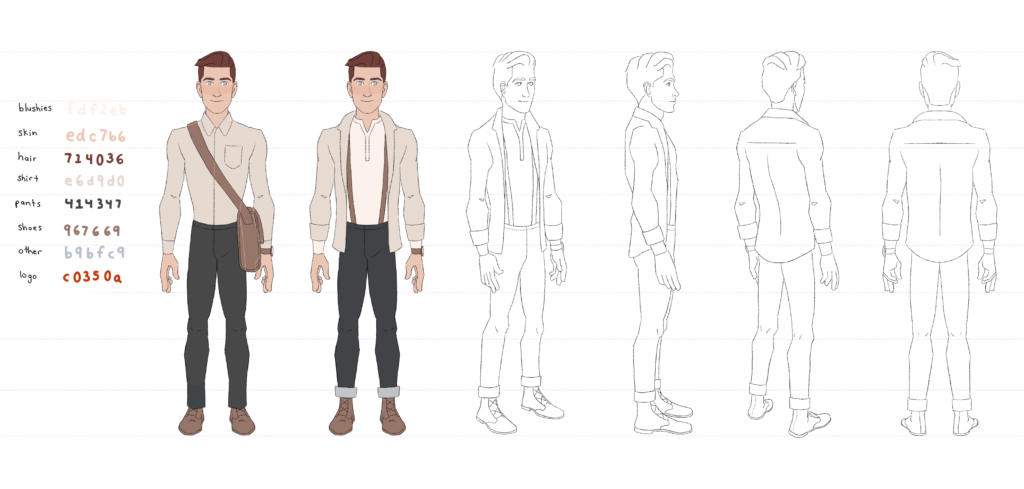
Set up Your Comic Pages
Collect photo reference for the first chapter of your comic, or take your own photos as reference. Then, set up a template file with all the layers and settings you will be using. After that, create all the page files using the template. Insert the speech bubbles onto each page. Sketch thumbnails for the cover and pages. Finally, get feedback.
Comic Formats: Are Traditional or Scrolling Comics Better?
Draw Your Comic Pages
Add in the panels and gutters to your pages. Set up the perspective lines. Sketch over the thumbnails. Ink the lines. Color the flats. Add shading and effects. Get beta-readers. Back up the files in multiple places. Decide if you need a buffer.
How to Draw Faster – 10 Tips to Increase Your Speed
How to Draw Backgrounds – A Comprehensive Guide
Set up a Comic Hosting Platform
Create a Webtoons account, Tapastic account, or other hosting platform for your comic. You can even make your own website to share your comic on. Use SEO to bring traffic to your webcomic site and to make sure your comic is easy to find in Google. Upload your files and schedule episodes. Write captions for each page. Figure out a way for people to get notified when your comic updates. For example, set up email campaigns. Alternatively, set up an RSS feed.
Do Artists Need a Website? The Best Places to Publish Art
What Are RSS Feeds? How to Use them for Comics
How to Make a Webtoon & What Webtoon Will Not Tell You
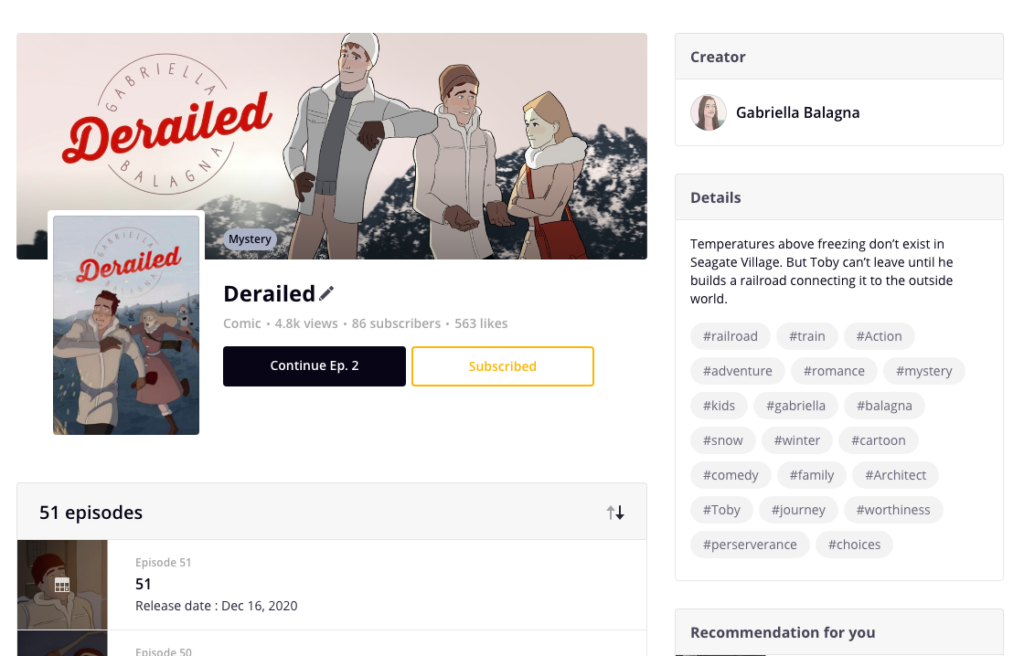
Create Promotional Materials for Your Comic
Design a book cover. Create a banner for Tapastic/your website. Make a profile on Top Webcomics. Also, make a video trailer about your comic for YouTube. Create graphics to post on social media. Then, make digital products/freebies for your comic. For instance, you could make mini side comics, prints, stickers, or posters. For my last comic, I made a free iPhone wallpaper to send to email subscribers. Also, I made a coloring page of one of my comic scenes to sell in my store.
Make a bonus comic. Use it as a lead magnet to get people to join your mailing list. Example bonus comic.
Promote Your Comic Online
In addition to creating promotional materials, you’ll also need to share them online. So, set up an account on Later to schedule social media posts for your comic. This also works great if you want to quickly post to multiple social media platforms at once. Subsequently, create a countdown campaign on social media until the release of your comic. Once your comic goes live, continue to promote it on social media and in also forums. Be sure to write engaging captions on your comics and reply to some of the commenters. Live-stream your comic making process to gain more of a following and to make friends in the comic community. Advertise your posting schedule so people know when your comic updates.
Where to Find Webcomics – the Best Places to Read & Publish Comics
Family Friendly Webcomics List – Find & Submit Here
Social Media for Artists – Getting Off the Hamster Wheel
Build Revenue
Create an online Gumroad store where people can donate and buy products related to your comic. Alternatively, set up a Paypal, Ko-Fi, Patreon, etc. Set up advertisements or use ad features built into comic hosting platforms. After that, create a physical copy of your webcomic available for purchase. Promote your comic at conventions. In conclusion, find ways to get the word out about your comic in as many ways as you can.
Example store with bonus comic material.
Quick Recap
How do you make a webcomic?
- Decide How Much Time You Want to Invest in Your Comic
- Get Advice and Motivation
- Write Your Comic
- Create a Style for Your Comic
- Set up Your Comic Pages
- Draw Your Comic Pages
- Set up a Comic Hosting Platform
- Create Promotional Materials for Your Comic
- Promote Your Comic Online
- Build Revenue
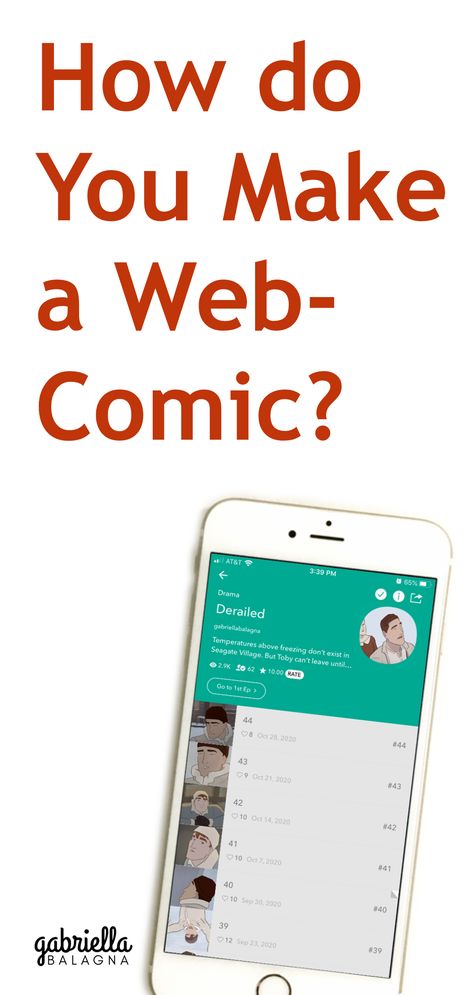
A Final Note
Above all, remember to enjoy the process. Making a webcomic can be a tiresome process. Nonetheless, if you stick with it you are sure to have an amazing outcome. Share a comment on your plans to make a webcomic, and let me know if there is any additional help you need.
Check out my upcoming webcomic, Kindred Not.

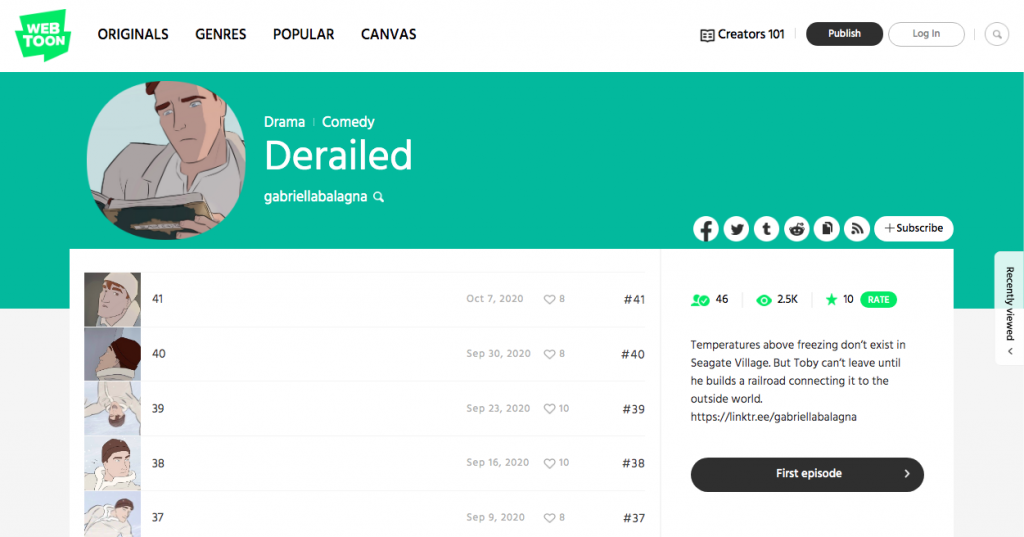
Discussion (9) ¬