Best iPad for Drawing 2024 – Here Are the Top Picks
What is the Best iPad for drawing? Well, that depends on what features you value the most. So this guide will help you find the right iPad for you! Accordingly, this guide goes through the differences between iPad models. That way artists can spend within their budget and only as much as necessary.
Additionally, there are many other factors to consider when choosing an iPad. For instance, how big of a screen you need. Likewise, if a smaller, more portable option is right for you. Another thing to consider is how many GB or TB of storage space you need.
Some other features this guide helps you consider when buying an iPad are the chip, ProMotion capabilities, battery life, and screen brightness. Likewise, it is good to consider the different camera qualities and types that each iPad offers.
Furthermore, if you are on the go a lot, consider whether you need wifi and cellular capabilities. As well, find out if you should buy the 1st or 2nd generation Apple pencil. Finally, one more factor to consider is what other uses you plan for your iPad. For instance, in addition to drawing, will you use it for a hobby, work, school, entertainment, etc.?
So continue reading below to find out the best iPad for drawing overall, for a medium budget, for portability, or for a low budget.
Disclaimer: All opinions are my own. I may earn revenue from the affiliate product links on this page.
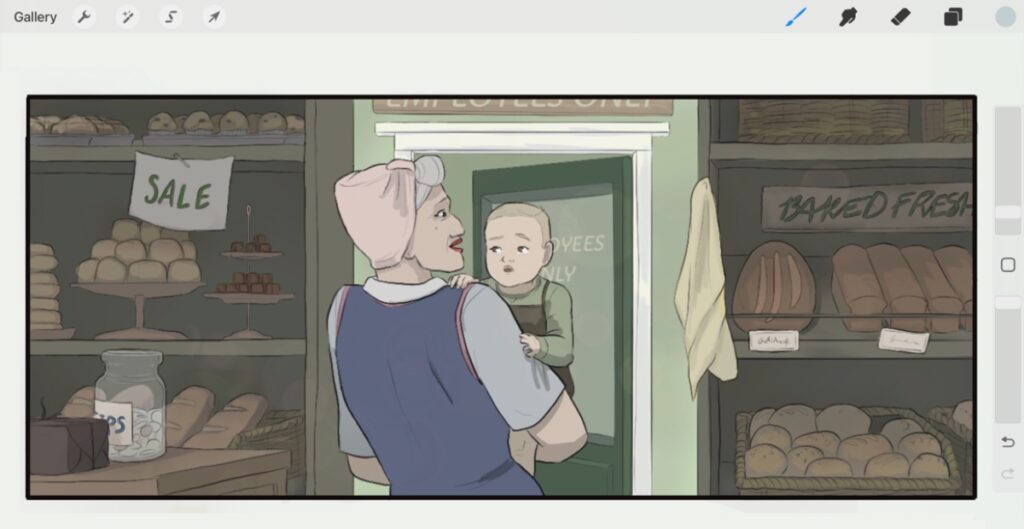
Best iPad for Drawing Overall
First, let’s take a look at the top iPad model out there. That would be the iPad Pro 12.9 inch. If you spend a lot of time making art, this iPad offers the best drawing experience available.
I personally use an iPad Pro for drawing and am in love with it. I have gotten way more use out of it than I ever expected. Personally, in the past, I owned two different Wacom drawing tablets for a short time. However, I ended up selling those and buying an iPad Pro instead. For me, iPad Pro offers such ease of use and portability. And for me, that makes it the most natural workflow for creating digital art.
Furthermore, an iPad with a 12.9″ screen is must for me. I work in split screen mode a lot of time, so that eats up a lot of screen space. As well, if you draw a lot, you will find yourself avoiding straining your hand as much as possible. And a larger space to draw means less strain on your wrist and fingers.
iPad Pro 12.9 Inch (6th Generation)
Without further ado, below is a list of all the ways the iPad Pro 12.9 inch outshines other models of iPads.
- newest iPad Pro model
- biggest screen for drawing
- fasted & most effiecient chip, M2
- works with Apple Pencil 2nd generation
- Apple Pencil hover allows more uses & precision
- best camera & audio
- face ID
- storage options from 128GB to 2TB
- brightest SDR, 600 nits max
- ProMotion technology makes smoother visuals
Best iPads for Drawing on a Medium Budget
Next, let’s take a look at some iPad models with a bit lower price point. The best iPads for a medium budget are the iPad Pro 11 inch and the iPad Air 10.9 inch. These models still offer everything a digital artist could dream of, but will save you a lot of money!
iPad Pro 11 Inch (4th Generation)
The iPad Pro 11 inch offers the same great features of the larger iPad Pro. However, it is just a little bit smaller. Nonetheless, this makes it more affordable and portable. (On a sidenote, do not be confused that it is only 4th generation. This is latest iPad Pro model available.)
iPad Air 10.9 Inch (5th Generation)
The iPad Air 10.9 inch is a little bit smaller as well. But again, that makes it more portable and affordable. Additionally, it offers smaller storage space options. However, 64gb or 256gb is still plenty of space. And this another way to save money. A cool feature about this iPad is that it comes in more color options!
Best iPad for Portability or a Lower Budget
Finally, let’s discuss the best iPad for portability or a lower budget. That is the iPad Mini 8.3 inch. It is a lot cheaper, so that makes it good for hobbyists, beginners, kids, giving as a gift, or for those that draw less often.
iPad Mini 8.3 Inch (6th Generation)
The iPad Mini 8.3 inch offers the best portability and price. Also, a fun feature about this iPad is that it comes in more color options! Additionally, its portability makes it perfect for those on the go a lot. For example, the iPad Mini is great for taking with you to work, school, vacation, or out and about. Its smaller size makes it easier to hold without fear that you will drop it. As well, it is not too big or heavy to lug around.
Furthermore, the size still provides plenty of space. And it will not be a hindrance for those making less detailed art. For instance, those that prefer simple art styles, minimalist styles, doodling, sketching, or making simple photo edits.
Other Ways to Save Money When Buying an Ipad
Here are some other tips for saving money when buying an iPad:
- buy a previous generation
- buy a smaller or less powerful model
- buy a refurbished model
- get an education discount
- rethink how much storage space you need
- explore other options for drawing tablets
Best iPad Drawing Accessories
Furthermore, let’s talk about the best iPad drawing accessories:
Best iPad Drawing Stylus: Apple Pencil
The number one iPad accessory for artists is the Apple Pencil 2nd generation. A great feature of this stylus is that it magnetically charges. This makes it easier to charge and harder to misplace than the previous generation. As well, since there is a convenient place to attach it, you do not have to worry about it rolling off the floor and breaking.
The 2nd generation Apple Pencil is currently, the newest and best iPad drawing stylus. The 1st generation Apple Pencil is many years old at that this point and only works with older generation iPads. Whereas, the 2nd generation is compatible with the latest models.
If you draw a lot, the tip of your Apple Pencil may start wearing out. So Apple Pencil replacement tips may be needed. If the tip looks worn out, make sure to replace it right away. You do not want to scratch up your iPad screen.
Another important iPad accessory is a thick pencil grip for your Apple Pencil. This is a lifesaver when it comes to hand strain. Having a fat grip on your Apple Pencil makes it so you do not have to grasp it so tightly. And if you are an artist who draws a lot, a grip is so helpful for minimizing hand strain.
Other iPad Accessories
An additional amazing iPad accessory is the Magic Keyboard. This keyboard makes it so that you can type more comfortably and quickly. Plus, it makes the iPad much more usable for school, work, or writers. It even doubles as a stand, so you can comfortably watch videos or look at reference photos on your iPad.
Another iPad accessory worth checking out is Paperlike Screen Protector. Having a screen protector on your iPad improves the drawing experience. It makes for a more natural, less slippery feel. Additionally, it causes much less strain on your hand. This is because the added grip gives you more control so you do not have to press as hard when you draw. As well, having a screen protector helps your hand slide more smoothly, even if it gets sweaty. Moreover, a screen protector helps cut down on glare.
One last important iPad accessory is a Protective Case. This is critical for keeping your iPad safe when you take it on the go. For example, traveling with it to work, school, cafes, vacation, etc. Some cases even double as stands to help prop up your iPad. For instance, the Apple Smart Folio stand. If you like to draw with a tilted surface, a stand is a must. Also, a stand is so nice to have if you like to display your art, do a lot of typing, watch movies, or watch videos.
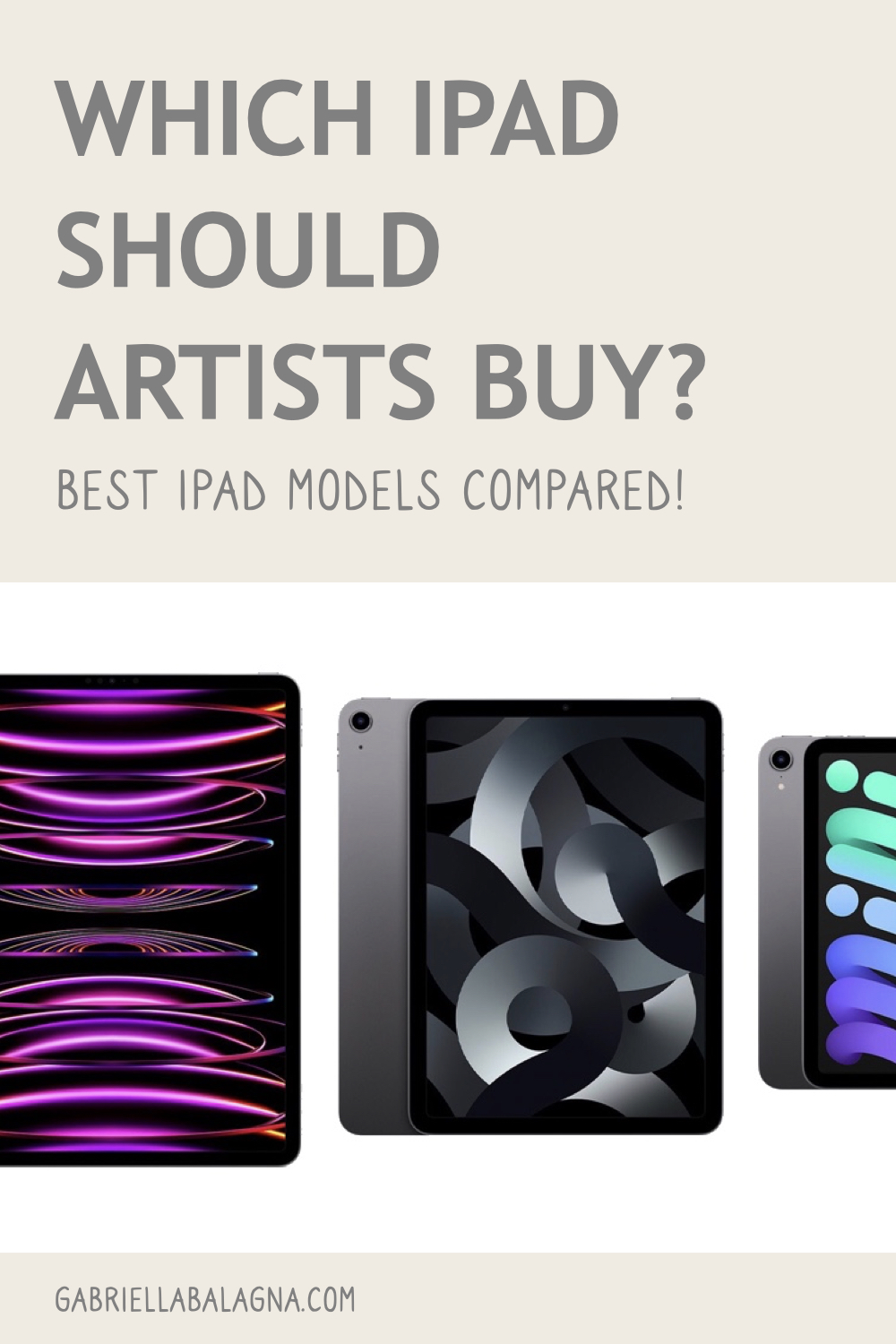
What Is Your Top iPad for Drawing?
The best iPad for drawing obviously depends on the features you value the most. This guide discusses some of the differences between the models to help you find the right iPad for you. So what is your top pick? Let me know below in the comments.
Feel like iPad is not the right fit for you? Explore other options for drawing tablets.






Discussion ¬