Topwebcomics’ Top Features You Are Missing Out On
Topwebcomics.com is an amazing site for both comic readers and creators. It helps readers find new comics, and it helps creators get some eyes on their creations.
But, unless you do a little digging, you might not have realized just how many cool features Topwebcomics offers. Continue reading to find out the top features you are missing out on!
(This post is not sponsored by Topwebcomics; all opinions are my own. Also, please do note Topwebcomics allows adult content, so it is not recommended for children.)
Incentives: Like It or Hate It!
The first hidden feature on Topwebcomics is “Incentives, Like It or Hate It” You might not even know this feature exists though. That is because you have to be logged into an account to use it. So make sure to create an account on Topwebcomics and login. Then, you will be able to find and use this new feature.
So, what is this feature exactly? Basically, it shows “bonus incentive” images from creators’ comics. At the top it shows the comic’s banner and a link to it. Below, it gives an option for people to “skip” or “like” the image.
If a person hits “skip” they will get to see another “bonus incentive” image from another comic. If they hit “like” they will again get to see another image. However, their like will count as a vote towards that comic. Meaning, it will help to increase that comic’s ranking.
Creators can easily add their comics to the “Like It or Hate It” feature. All they have to do is add up to ten “bonus incentive” images to their comic. The images can be anything from chapter covers, to wallpapers, to doodles. Creators should use this feature, as it is a great way to get more exposure for their comic.
Once I added bonus incentives to my comic, Derailed, my rank went way up. Coincidence? Or does this feature really work wonders? Try it out yourself to find out.
Below you can see an image showing where this feature is located on Topwebcomics.
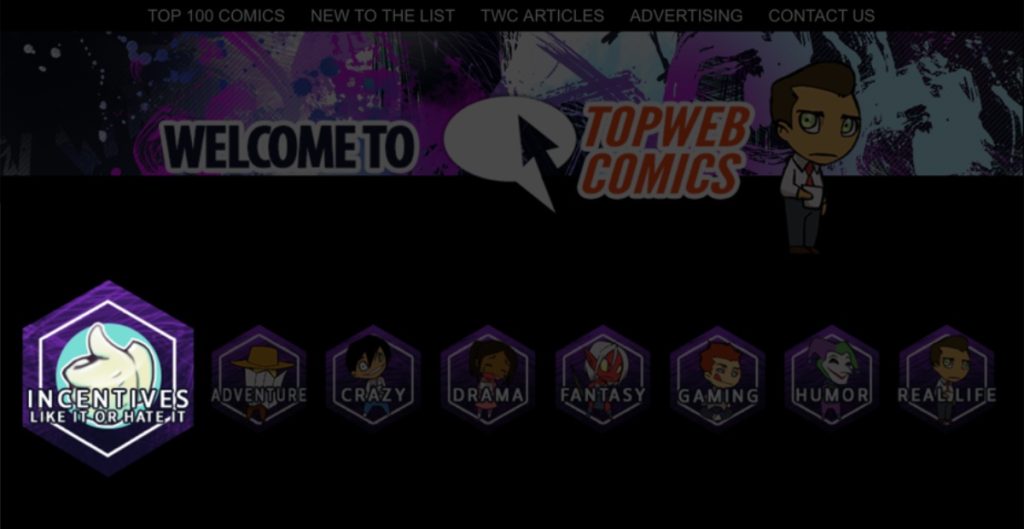
Favorites Button
Another Topwebcomics feature you may not know about is the “favorites” button. The “favorites” button is the yellow star to the right of comic banners. Users can hit the star to save comics to their favorites. However, just like the previous feature, you must make an account to use the “favorites” button.
Now, let me explain a few reasons why this feature is so great. Firstly, by saving comics to your favorites you will not lose the links to them or forget about them. Secondly, you no longer have to search for your favorite comics to vote for them. Just go to “view favorites” and use the “vote” button to quickly vote for each of your favorites. Thirdly, you can use the feature to quickly compare the ranks of your favorite comics. This is helpful for creators to see how their comic is doing compared to others.
Below, you can see what the favorites button looks like. If you are not already, be sure to start using it.
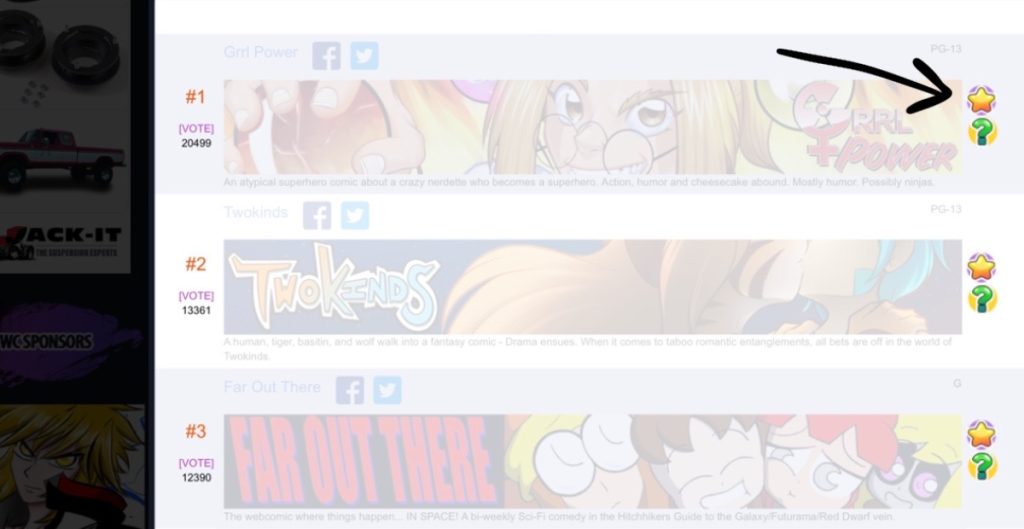
Topwebcomics’ Link Banners
A third feature you are missing out on are Topwebcomics’ free “link banners.” This feature is great for creators looking to add a voting button to their website. Creators can choose from a large variety of graphics. To access them, just go to “manage comics,” then, “edit, “and scroll down. Finally, just copy and paste them into your site. In the image below, you can see what some of the link banners look like.
Additionally, there is an easy way to have people vote for your favorite comics. Just go to “view favorites” and click “create vote banner.” Next, copy and paste the html into your website. Now you have a simple link people can use to vote for your favorite comics. The link will look something like this: Vote for my favorite comic – Kindred Not

Samples/Wallpapers
This next feature is not as popular as you would expect. However, it is a really fun bonus that can make a comic really stand out. The feature I am talking about is “samples” or “wallpapers.”
When users click the “?” button to the right of a comic banner, they will see more about that comic. At the bottom of the comic’s information, they will see an area called “wallpapers.” See the image below as an example. When people click a wallpaper, it will expand so they can view it full scale.
“Wallpapers” are a good place for viewers get freebies like impressive screensavers or posters related to a comic. Likewise, they can help viewers to get a feel for a comic. As well, “wallpapers” can potentially hook viewers to read more.
Furthermore, creators can add images to this feature by going to “manage webcomic,” clicking “samples,” and then clicking “add new sample.” These can be any image. Personally, I put a sample page from my comic here so viewers can get an idea if my comic is the right fit for them.
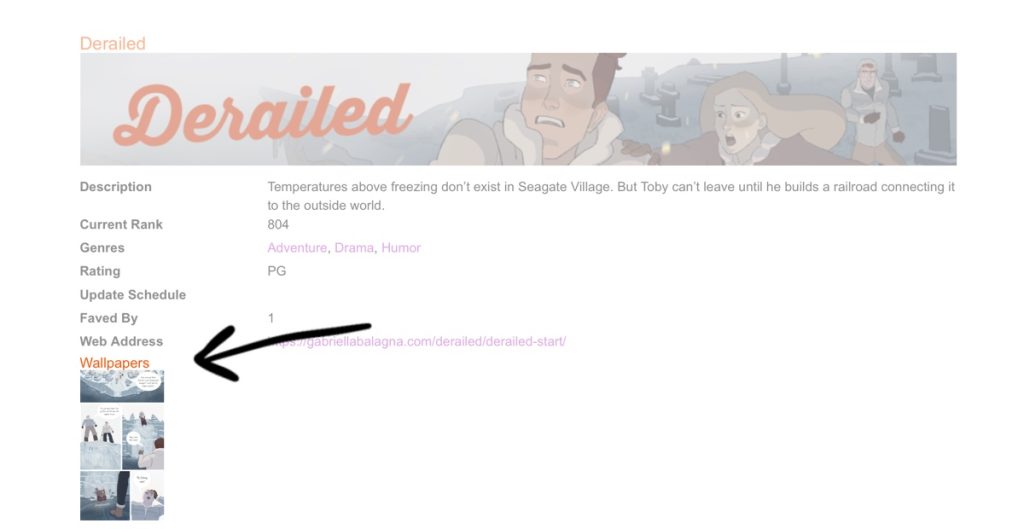
Advertise Your Comic on Topwebcomics
Of course, all users can advertise their comic for free with a banner on Topwebcomics. However, if a creator wants some extra eyes on their work, they can use the advertising feature. This is likely a great place to advertise your comic as you will be targeting an audience who are all into reading comics.
Topwebcomics has four different ad formats you can choose from. Also, they boast affordable ad rates starting as low as $1 per day. Currently, their other ad formats are $7.25 per day. Just go to “self serve ads” to apply and purchase advertising for your comic.


Avatars
Another feature you may not be utilizing on Topwebcomics is “avatars.” These are little icons with comic character’s faces on them. Topwebcomics uses the avatars as a type of CAPTCHA or spam prevention. However, avatars double as a free advertising opportunity for creators. You can see my example avatar below.
When users go to vote for a comic, they will see one avatar. After they vote, they can scroll down and get the link to that character’s comic. This provides extra exposure opportunities for creators. As well, it is a fun way for users to discover new comics.
To submit a character’s avatar, go to “manage webcomic.” Then, click “avatars.” The image must be a 97 x 97 px JPG. Before uploading, Topwebcomics asks you to add the character’s name to the image. The preferred text to use is san-serif, such as Arial. As well, they ask you to make the text white with a black outline. This is so it will have good readability.
Next, you must wait for your avatar to get approval. After that, users will get to see it along with other avatars for a limited time period. Additionally, you can make changes or create a new avatar, but these must get approval as well.
As you can see, this is not only a creative, but fun feature you should try out.

Vote Incentives
“Vote incentives” are a really great feature on Topwebcomics. You may notice that after voting for a comic you sometimes see a drawing from that comic. For instance, you may see a wallpaper, doodle, character design, etc. That image is the comic’s “vote incentive.” These can be any any image or even a GIF.
Creators add these images to their comic to show their appreciation for your vote. However, what you may not have known is that some creators update these images regularly. So, readers should remember to repeatedly vote for their favorite comics to find out if there are new voting incentives.
Additionally, creators looking to get more votes should let their audience know they will get a “vote incentive” after voting. Likewise, they should tell their audience when they put up a new image. This can help motivate their fans to go vote for their comic. Creators can even ask their fans for ideas of what kind of images they would like to see as the incentive.
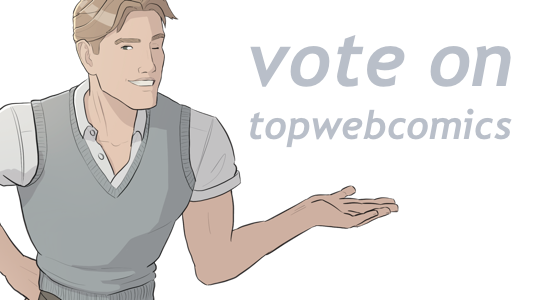
Recently Updated & Active List
Finally, here are two more lesser known features on Topwebcomics.
First, is the “recently updated comics” features. On the left sidebar of the site, there is an image that says “recently updated comics.” Below it are ten rotating slides of comics that have recently put out new updates. So comic creators should put out new pages in order to have a chance to get a feature here. As well, they must go to “manage webcomic,” then “edit,” and add an image to “recently updated image.” The image must be 190 x 174 px. It can be a JPG, GIF, or PNG.
Additionally though, there is another feature below the “recently updated comics” button that you may not have noticed. I am referring to the “other comics” link, which is right below the recently updated ad banners. Clicking “other comics” will show users every recently updated comic. This is a great way for comics to get more people to discover them.
Secondly, you may not know about the “active list” feature. By clicking the “active list” button in the Topwebcomics’ header, you will see the most popular webcomics, but only the ones that are active.
Finally, one last great feature to utilize are Topwebcomics’ social media accounts. Currently, Topwebcomics does not look very active on Twitter. However, they do claim that if you add @Topwebcomics to your comic tweet update, they will retweet it. So it is worth a shot to try this out, or at least give them a follow.
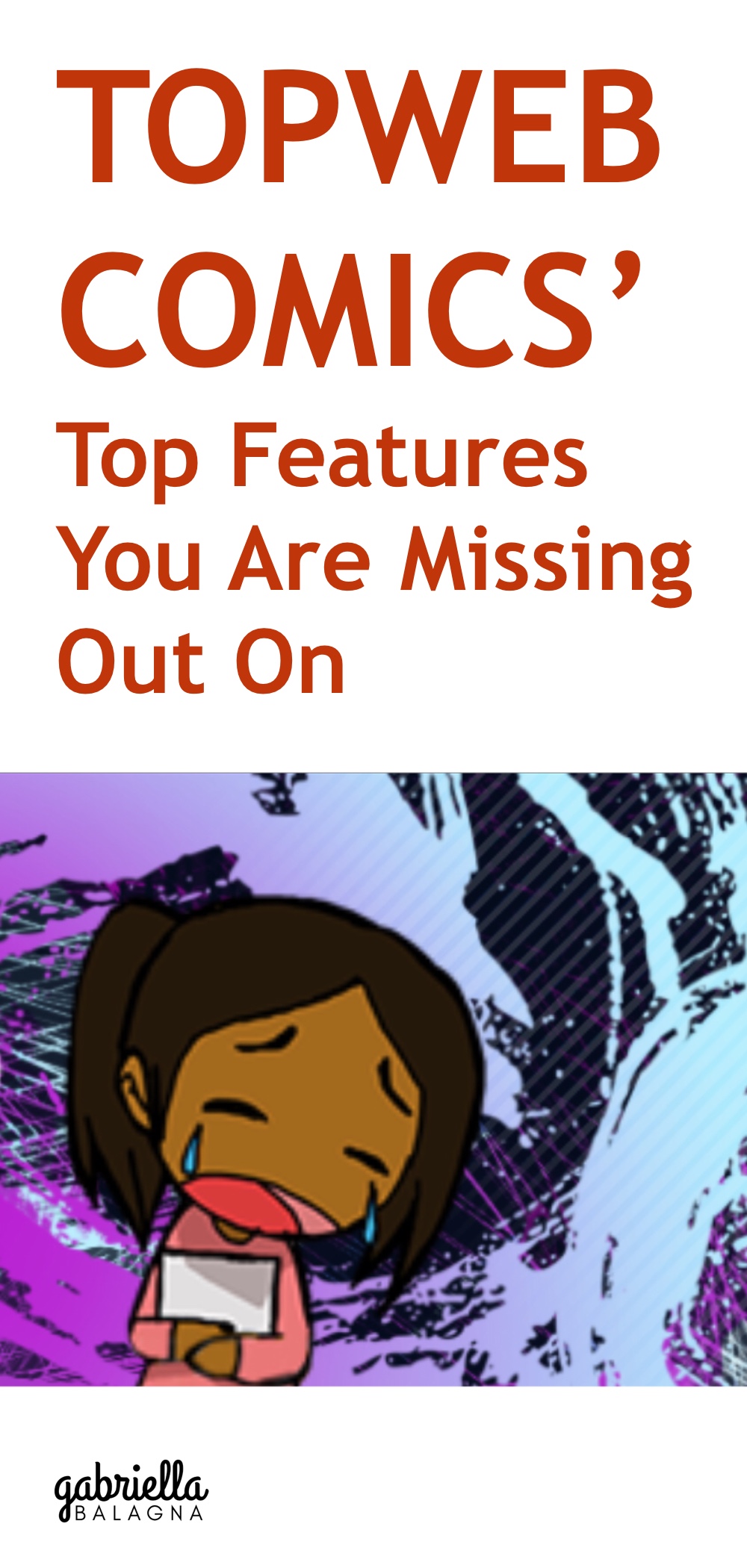
Those Are Topwebcomics’ Hidden Features!
Now go and try out all those awesome features. Also, I would much appreciate a vote for my comic, Kindred Not. But first, are you a Topwebcomics user? Comment your series’ name, or some of your favorites!
And, if you read this far, you are obviously a webcomic fan. So be sure to read my newest comic, Kindred Not.


Discussion ¬