Comic Formats: Are Traditional or Scrolling Comics Better?
A Guide on the Pros and Cons of Comic Formats
Both types of comic formats have some wonderful benefits. Continue reading to discover the pros and cons of each layout. But first, here is an explanation of each format:
Other names for traditional format comics are print, horizontal, comic book, or two-page spread format. This format uses left and right facing pages and is optimal for print. The standard size for American comics are 6.63 x 10.24 inches. The standard size for European comics are 21 x 30 cm. However, these standards often change over time, and many people do not conform to them.
Other names for scrolling format comics are infinite canvas, webcomic, scrolling, vertical, or Webtoon format. This format uses a long vertical canvas and is optimal for viewing on mobile devices. These comics are standardly made up of a series of files that are 800 x 1,280 pixels each, as that is the size Webtoon reccommends.

As shown above, see an example of a comic that uses both traditional and scrolling format! Simply subscribe and my bonus comic will be sent to you in both formats!
Traditional Comics
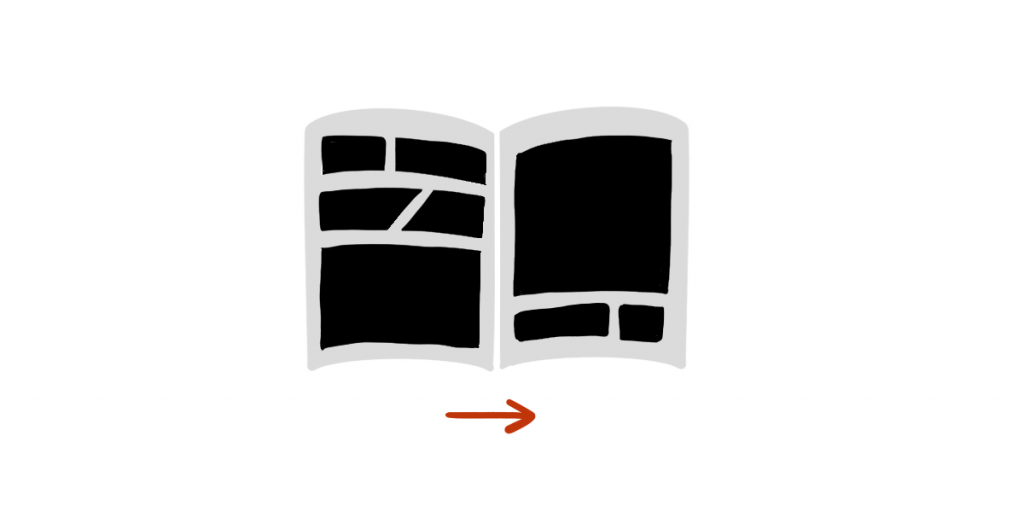
Pros
Traditional comic formats work great for artists who want to use physical publishers because the format fits great in standard book layouts. It also works well for artists who plan to sell hard copies of their comic online and/or in person. People may be more likely to buy a print comic because they want to see all the little panels up close, or they want to see what the two page spreads look like.
Additionally, traditional comics can be easy to work with and great for beginners. Uploading a page a week online is a manageable amount of work for a beginner. That is why my first big comic uses this format. Also, there is no worrying about spacing the panels to look good for scrolling. Another reason this format is good is because the files are pretty easy to manage and upload online. Also, this format is easy to send to beta readers because there is no need to upload files somewhere that they can test scrolling through it.
Another upside of the traditional comic format is that the layout allows a lot of creativity. Artists can utilize two-page spreads, full bleeds, page turns, and a huge variation in panel sizes/shapes. They can also have the readers move through the page in any direction. Also, large establishing shots will work well in any panel shape.
Furthermore, comics laid out with a traditional format have a potential for a high advertisement to panels ratio when being uploaded online. This is because an ad can appear after every page, or even alongside each page. This means advertisements can generate more views/revenue.
Finally, desktop and tablet viewers greatly enjoy this comic format, as it fits comfortably on their screen size.
Cons
The text size of traditional comic formats can often be too small or hard to read on mobile devices. Additionally, small details in panels may not be big enough for mobile users to see well. Also, it can be hard to surprise readers because so many panels are on the screen at once. Furthermore, comics with this layout are unlikely to become a “staff pick” or a feature comic on Webtoons or Tapastic. Thus, they are generally less popular on those platforms.
Scrolling Comics
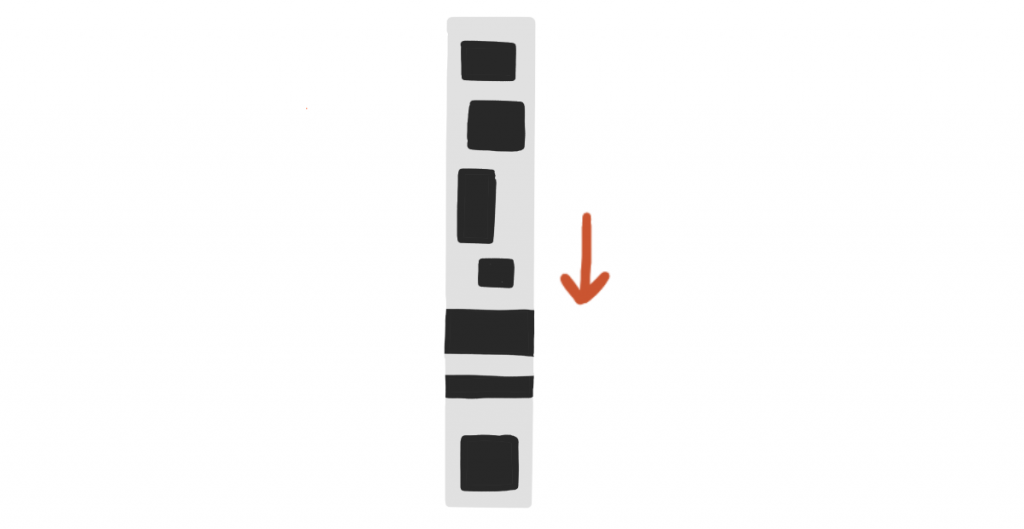
Pros
Cellphone and tablet readers enjoy this comic style because the panels and text can fit comfortably on the screen. Also, scrolling format comics have a bigger potential to gain popularity or become a feature comic on Webtoons and Tapastic. This is because scrolling is generally the preferable format on these platforms.
Additionally, scrolling format comics have a lot of creative potential. There is the ability to make interesting perspective or scene changes. Surprising readers can be easy because usually only a couple panels are shown on the screen at once. Also, adjusting pacing is as easy as adding or removing spacing between panels.
Moreover, stories can progress quickly because scrolling comics often have room to fit more text.
Cons
Comics with a scrolling format can sometimes be hard to print because the panels may not fit well in a book layout.
Additionally, desktop users often dislike this format. This is because the panels and text can show up too big on their screen, making for an uncomfortable viewing experience. Desktop users may also get scrolling fatigue when viewing this type of comic.
Also, the scrolling format can be hard to manage because the files must be split into smaller files in order to upload them to Webtoons/Tapastic. The artist must also check that the files are in the correct order and scroll through them to make sure the spacing is not too fast or slow.
Furthermore, the readers of scrolling comics often expect or demand a large number of panels to come out every week. Because a large number of panels is the common expectation, artists may have to use time saving tricks. For example, they may have to use 3d backgrounds or draw fewer backgrounds altogether in order to produce enough panels each week.
Additionally, readers may scroll through an artist’s hours of work in a matter of seconds. This is because scrolling comics have a tendency to cause readers to swipe through them rapidly and even cause readers to forget what they just read. Also, in scrolling comics, horizontal panels will not have an immersive, cinematic feeling. Readers may zip past horizontal panels because they can quickly scroll past panels with short pixel heights.
Finally, scrolling comics have a small advertisement to panel ratio. This is because viewers often must scroll through twenty or more panels just to see one ad at the bottom of the screen. Meaning, scrolling comics may not generate as much ad revenue.
Other Comic Formats

Some creators combine the pros of both traditional and scrolling comics into one. For example, many illustrators lay out their comics traditionally and then reformat them to fit the infinite scroll layout. This way the creators can sell print copies of their comics and have a mobile friendly version for sharing online.
For example, I work on my comic, Kindred Not, first in Procreate app on an iPad Pro. On there is where I make the pages, because it is nice for drawing on. But then, I send the files over to my laptop and reformat them into scrolling format, using the program Clip Studio Paint. The reason being, that it is easier and faster to do so on a computer. Plus, my iPad does not have enough storage space for all those files anyhow. See the image above for what this process looks like.
Furthermore, in this modern day and age, artists do not have to be bound by any standard format though. Some other comic format ideas are horizontal scrolling, interactive, animated, or video.
Which Format Wins the Battle?
There are pros and cons to each format. Generally, traditional comics are better for print, and scrolling comics are better for online. However, you can combine these formats together or use a different format altogether.
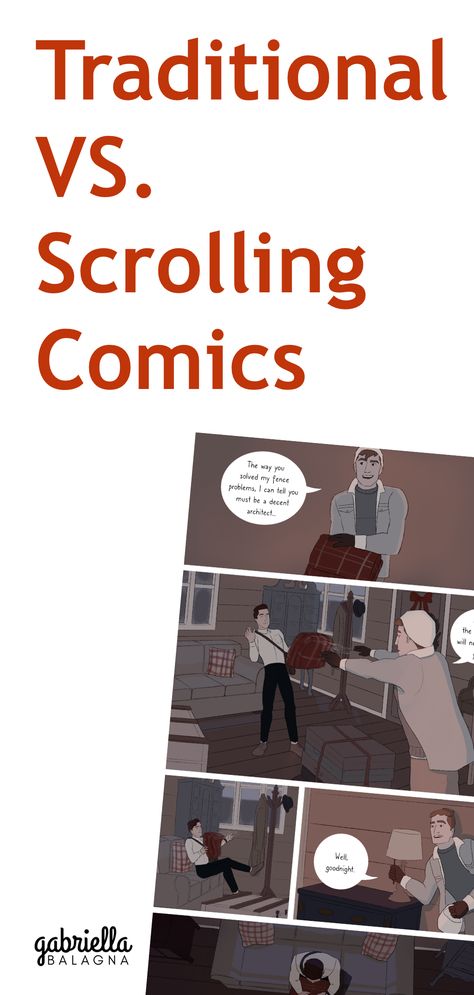
Next Step in Choosing Comic Formats
Learn how to make a webcomic.
As well, see an example of my comic that uses both formats! Simply subscribe and my bonus comic will be sent to you in both page and comic format!

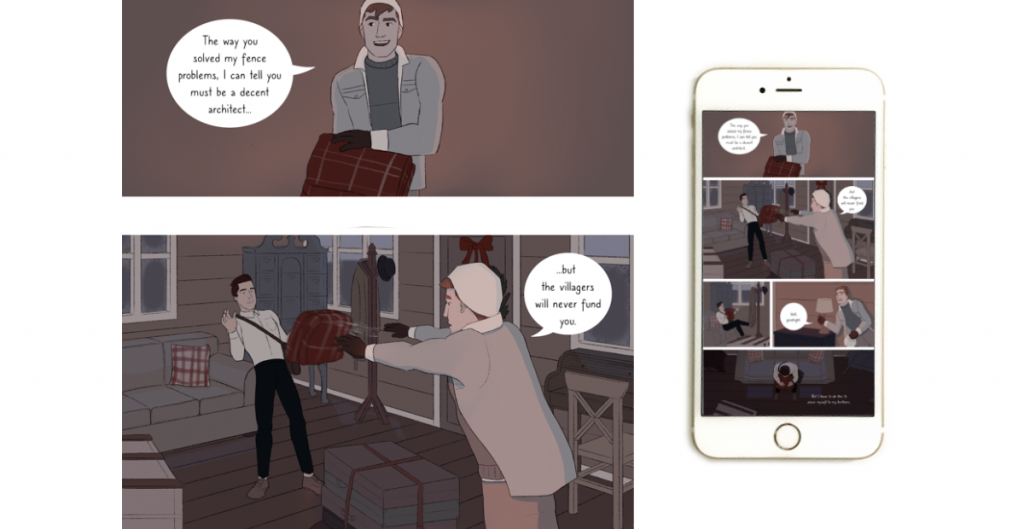
Discussion ¬