New iPad Models 2025 – Insane New Features!
A new iPad Pro, iPad Air, and Apple Pencil Pro were all just released on May 7, 2024 – much to everyone’s excitement. Indeed, Apple had left us hanging without releasing a new iPad Pro model for about a year and a half. Nonetheless, the extra wait was well worth it because Apple’s new iPads have some pretty amazing features. Undeniably, the new features are pretty irresistible. And in regards to new features, there are literally an abundance of them!
Before we do a deep dive, here is an overview of the major new changes that make these new iPads the best out there yet. For instance, the new upgrades give better and faster performance. Likewise, we are seeing even better displays and a much improved camera placement. Additionally, the base models start at more storage space. Furthermore, the last major updates are an incredible all new Apple Pencil and Magic Keyboard.
Keep reading below to find out the details of all the new iPad features and accessories. But first, I will give a quick background on my experience as an Apple tablet user. I have been using my iPad Pro 1st generation heartily since 2015. Now, after eight and a half years of it serving me well, I am so excited about my purchase of the new 2024 iPad Pro and Apple Pencil Pro.
Disclaimer: Any products I purchase are of my own expense, not sponsored by Apple. All opinions are my own. I may earn revenue from the affiliate product links on this page.
New iPad Pro 2025 Features
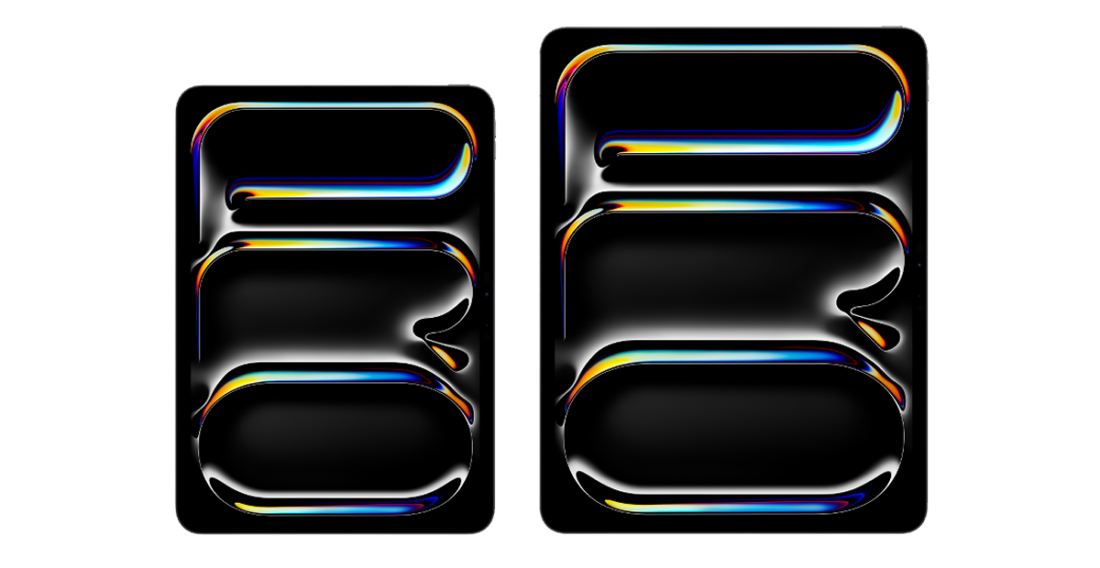
Better & Faster Performance
Somewhat shockingly, Apple gave the new iPad Pro the M4 chip. Despite the previous generation using the M2, Apple decided to completely skip over the M3 and jump right to the M4. Much to everyone’s liking, the new M4 chip gives better power efficiency. As well, the M4 provides performance up to 4 times faster than the M2, and up to 10 times faster than the original iPad Pro. This is an incredible upgrade for someone coming from the first generation model like me, and even for users coming from an M1 or M2.
Continuing in regards to performance, here is how much ram the new iPad Pros have. The 256GB and 512GB models have 8GB of ram. Whereas, the 1 TB and 2TB models have double the amount at 16GB of ram. My old iPad Pro only had 4GB, so this is a major difference for me. Of important note for my fellow artists, you may want to consider a 16GB ram model. The way Procreate drawing app works, more ram equals the ability to use more layers. Learn more about why Procreate users may want more ram.
More Storage Space
As we all know, you can never have too much storage on an Apple device. Photos and videos quickly eat up a lot of space. Not to mention apps require more and more GBs as the years go on. That said, much to everyone’s delight, the new iPad Pro base model comes with much more adequate storage space. In fact, the base model starts at 256GB of storage space. And the tablet comes in 512GB, 1TB, and 2TB options as well. The original first generation model I have been using only has 32GB of storage space, so this is a massive upgrade for me.
Better Display
In regards to the display, Apple has made multiple exciting updates to the Pro. For the first time, Apple is introducing a display technology called tandem OLED to the iPad Pro. Amazingly, this feature brings insane brightness, superb contrast, ProMotion, and True Tone. Not to mention, the new tandem OLED technology will give even deeper blacks. At 1000 nits of brightness, the new Pro model has more than double the brightness of the original iPad Pro.
As well, Apple has introduced a new nano-texture display glass option to the Pro. This feature helps reduce glare on the screen. However, this feature is available only on the 1TB and 2TB models. Regrettably, in true Apple fashion, the nano-glass display requires an extra $100 dollar upgrade. Nonetheless, for photographers or people who want to use their tablets out in sunny, harsh lighting conditions, this is a really nice option to have.
Next, let’s talk screen size. Like previous generations, the new iPad Pro comes into two ample sizes. The sizes are 11″ and 13,” which is a slightly larger screen size than previous generations. Depending on your screen size needs, the 11″ is a great way to save a little cash. However, if you love multitasking with split screen like me, I recommend grabbing the 13″ model. From the artist’s perspective, if you draw on the daily, the 13″ is a must, as it is going to save your hand and wrist a lot of fatigue.
Exciting New Camera
Just as users had been dreaming of, the Pro’s front-facing camera has been moved. Now, the camera is on the landscape edge. Since the iPad is commonly used in landscape orientation for video calls and other apps, this is a much needed improvement. Quality-wise, the new Pro features a 12MP wide camera that can capture 4k ProRes video and vibrant Smart HDR images. As well, the camera features TrueDepth, allowing FaceID and Memojis.
The New iPad Pro Is the Slimmest Apple Product Ever
The 11″ Pro model is just 5.3mm in thickness (0.21 inches). Almost unbelievably, the 13″ Pro model is even slimmer at just 5.1mm thickness (0.20 inches.) Apple says this is the thinnest product they have ever created. And let me tell you, the profile really is slim. Of course, such slim width means very light weights on both models. The 11″ weighs in at just 0.98 pounds and the 13″ weighs in at 1.28 pounds.
Now, some people are fearful that such thinness makes these tablets too susceptible to bending and breakage. However, unless you are very careless with transporting your iPad, I do not see the thinness as something to lose sleep over. For many people, they are mainly using this device with a keyboard or case, which will provide extra support when transporting the iPad. Likewise, many are mainly just using the iPad on a desk, so there is little chance of it ever bending.
Personally, I take no issue with the thinness of the new model. Yes, it would have been nice if Apple added a bigger battery rather than making the tablet smaller. But since they did not, the thinness just means a lighter, more transportable, more comfortable to hold tablet. So for me, the thinness is a non-issue.
Other Features of the New iPad Pro
Above, I have covered all the major new additions of the most recent iPad Pro. Now let’s talk about a few more details you are probably curious about. The screen resolution of the Pro is slightly higher than the previous generation. Precisely, the new Pro has a display of 2752 by 2064 pixels. Additionally, despite apps and other iPad usage being more complex these day, and even despite having a slimmer profile, the battery life of the new Pro is still an incredible amount at up to 10 hours of battery.
New iPad Pro Price Points
Finally, let’s get down to an often make or break topic when it comes to iPad Pro: the price points. Fortunately, Apple gives users a large range of options that can help them find the right tablet for their budget. The new iPad Pro models are available in two different sizes, two different surfaces, and two different color options. Additionally, they come in 4 different storage space options. The new price for the Pro starts at $999 at the most affordable option. Contrastingly, the most expensive, decked out Pro model runs all the way up to $2599.
Comparing iPad Pro 2025 VS iPad Air 2025

Next, here is a breakdown of the new iPad Pro VS the iPad Air. The Air is still an incredible tablet, but at a much more affordable price point than the Pro model. First, here is an overview some of the main differences to help you decide which tablet is right for you: Some of the selling points of the Pro is that it has a better chip, better display, and better cameras. As for the Air, it may still have all the power you need, yet at a more affordable price. Keep reading below for even more details on these tablets’ differences.
Performance Differences
The new Pro has the M4 chip and the Air has the M2 chip. Excitingly, the M4 chip of the Pro provides better battery power efficiency and up to 4x faster performance than the M2. Additionally, rumor has it that Apple will continue revealing more new AI capabilities of the M4 as their iOS updates.
Screen Differences
Another way the Pro and Air models differ are their viewing experiences. The new Pro has a better, brighter display than the Air. For instance, the brightness of the Pro is an insane 1000 nits, and the Air goes up to 600 nits. This a noticeable difference, but both of these brightness levels are more than ample.
Additionally, the new Pro has “ProMotion” and double the Hz refresh rate as the Air. In simple terms, that means a smoother viewing experience. For instance, higher refresh rate means smoother video viewing experience and faster response times in video gaming. Additionally, it makes drawing & writing a smoother experience. And maybe most importantly of all, it gives better battery life.
Continuing in regards to screen differences, the Pro has a slightly higher resolution at 2752 by 2064 pixels. Whereas, the the Air is 2732 by 2048 pixels. Of important note, the previous generation of the Air was only available up to 10.9.” Now, for the the first time, the new Pro and Air are both offered at 11″ and 13″ sizes.
Other Differences
Confusingly, the new Pro model is actually “airier” than the Air model in terms of weight and size. The new Pro is slightly thinner and lighter than the Air. Nonetheless, the Air is still lighter on the wallet. The thinness and weight is honestly amazing in both models, so this may negligibly impact your buying decision anyhow. Lastly, one more notable differences of the these devices is that the Pro has better microphones and speakers.
Apple Pencil Pro 2025 (3rd Generation)
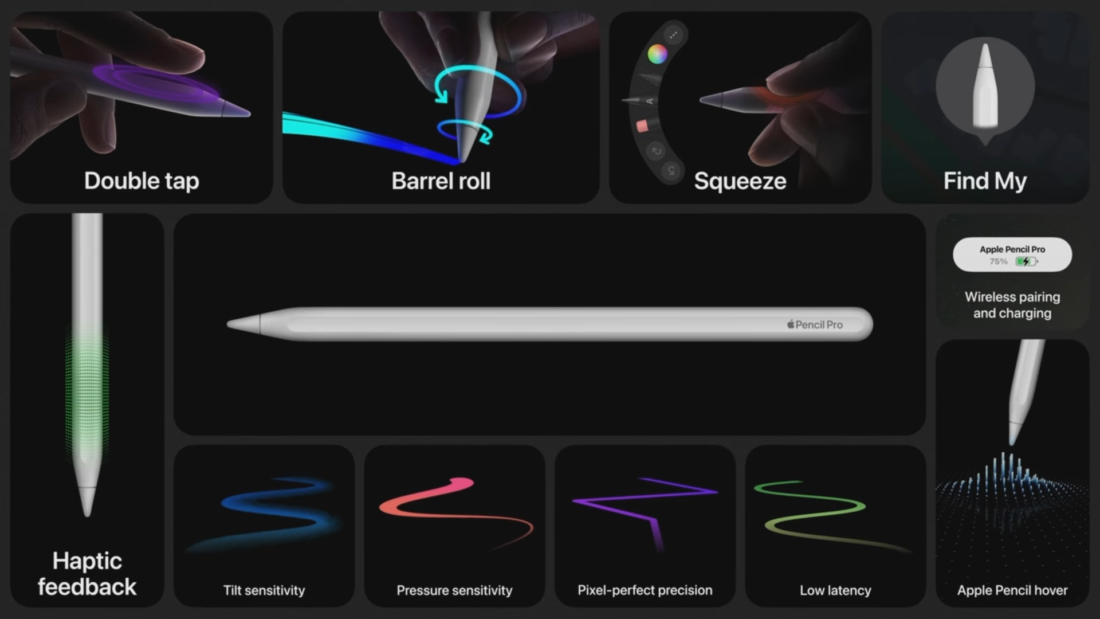
Finally, Apple has added some amazing new innovations in the Apple Pencil. As an artist, the Apple Pencil is a must have for me. It is literally the selling point of the iPad. I love using Apple Pencil to create my webcomic. As of important note, the new Pencil Pro is only compatible with the new iPad Pro and iPad Air, not previous generations. Keep reading below to find out all the new functionalities the new Apple Pencil Pro has to offer.
Pencil Pro Squeeze
The Pencil Pro’s all new Squeeze feature “opens a palette to switch tools, line weights, and colors.” The Squeeze feature could help make the writing and drawing experience more efficient if you like to change between tools and settings a lot. Many apps are implementing this new Squeeze feature and we will soon be finding out more cool uses of this feature.
Pencil Pro Barrel Roll
The Pencil Pro’s new Barrel Roll feature enables you to “change orientation of shaped pen and brush tools.” For example, with a twist of the Pencil Pro, you can tilt a chisel tip brush, thus changing the thickness from thin to thick – just like real a calligraphy pen or piece of artist’s charcoal. The Barrel Roll feature will be especially enjoyed by calligraphers, artists, and animators. For instance, check out how Procreate Dreams incredibly implements this feature, allowing you to quickly and easily twist elements of your animations.
Pencil Pro Haptic Feedback
The new Pencil Pro also gives haptic feedback – a slight vibration – when doing tasks such as squeezing and tapping. For artists, this can make the Pencil drawing experience that much more intuitive. For instance, the Pencil Pro can provide haptic feedback when transforming objects in Procreate. This will give you assurance that objects are aligned and perfectly placed.
Find My Apple Pencil Pro
The Find My feature is another welcome addition to the new Pencil Pro. Gone are the days of misplacing and losing your Pencil. Now you can easily locate it using the Find My app. Indeed, the iPad is so portable that you likely enjoy transporting it around for work, school, travel, etc. But as we all know, the Pencil is a pretty slim and small object, so it is easy to lose it during these commutes, and maybe even under your blankets when drawing in bed. But the Pencil Pro’s new Find My capability makes this an issue of the past.
Other Apple Pencil Pro Features
Furthermore, here are a few more lovable features of the Pencil Pro that have been carried over from previous generations: magnetic wireless charging, double tap, hover, tilt sensitivity, incredible pressure sensitivity, pixel-perfect precision, and low latency.
Additionally, this new Pencil has a flat edge so it does not roll off the table. This may sound like a small detail, but the 1st generation Pencil was round. Meaning, I was often catching my 1st generation Pencil from rolling away or nearly falling off my desk. Which of course, is something you really do not want with an expensive stylus. So I am glad Apple eliminated this issue.
Moreover, comparing to previous generations, the new Pencil Pro is 0.68 ounces, whereas the 1st generation Pencil is slightly heavier at 0.73. This is a pretty small difference. However, the new Pencil Pro is also shorter than the 1st generation. These changes shift the center of gravity, making a small but dramatic difference in the drawing experience. So I am really excited to get my hands on the new Pencil Pro, as I anticipate a much more comfortable drawing and writing experience.
Magic Keyboard 2025
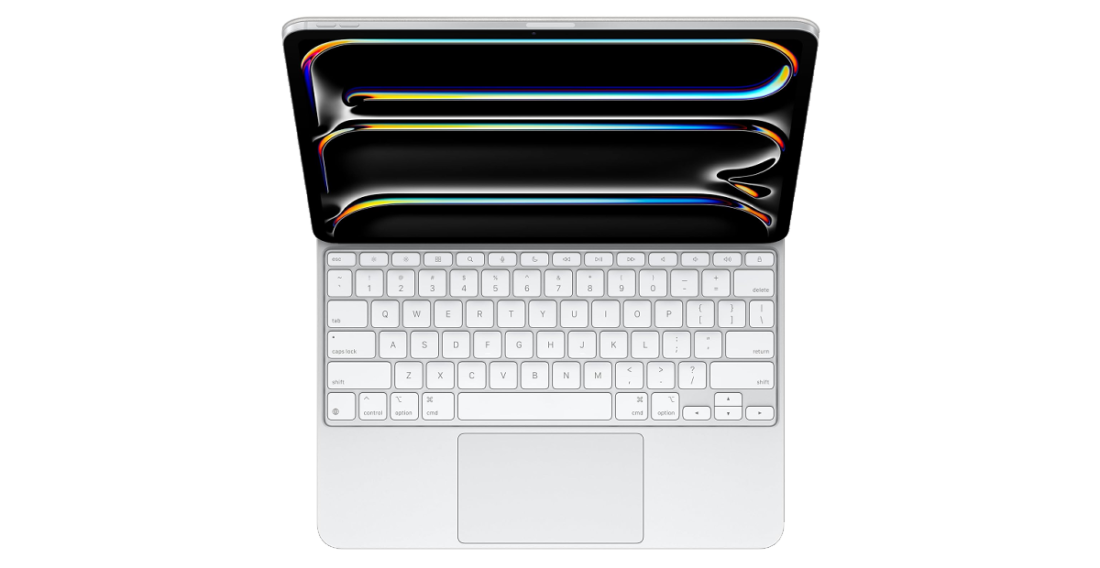
Now, let’s talk about some amazing new improvements to Apple’s new Magic Keyboard for iPad. Excitingly, the new Magic Keyboard includes a much needed function row, bigger trackpad with haptic feedback, and it incorporates aluminum into the design. If you use your iPad for work, school, or creative writing, a keyboard is a must. Some other great features of the Magic Keyboard are the backlit design, slim profile, and the increased workflow efficiency it provides. Compatibility wise, this new Magic Keyboard only works with the latest iPads. So be sure to purchase the right model, depending on which iPad model you buy.
Other iPad Accessories
The most important iPad accessories users care about are a keyboard/case and Pencil. Admittedly, the Magic Keyboard really is not all that necessary or budget-friendly. Neither are Apple’s Folio cases. As alternative, cheaper options, you can try the Typecase Keyboard Case or ESR Keyboard Case. Even though these keyboards are not official Apple products, they will save you a large amount of money, yet still meet your typing needs.
Another important accessory for iPad is a screen protector. For instance, these tempered glass screen protectors. However, screen protectors are not necessarily just about protecting your screen. Rather, they can be used to help cut glare and create a less slippery drawing surface. For instance, this paper-feel screen protector for drawing and writing. I have been using a screen protector on my old iPad Pro and it is a must have. Especially for artists and note takers, screen protectors make the writing experience that much better with the Apple Pencil. Another cool option I had not seen before, is a magnetically removable screen protector. This is a pretty amazing design for people who only sometimes want a screen protector on their device.

Is it Worth Buying a New iPad?
So, should you buy a new iPad? My honest opinion is that it depends on your situation. Here are the people who I think will really enjoy purchasing one: people who do not own an iPad already, own a very old model, plan to use iPad frequently, plan to use iPad to optimize work or school performance, or have some extra cash to spare.
In contrast, if you want to save a bit of cash, I recommend going for a cheaper model like the iPad Air or regular 10th generation iPad. Likewise, you can opt for a previous generation of the Pro, like the iPad Pro M2 2022; it may not be the most current model, but there is a high chance it still meets all of your iPad needs.
For me, I bought the iPad Pro 13″ 256GB. And yes, it is a big expense, but it is a device I intend to use almost daily for the next many years to come. As an illustrator, drawing on iPad Pro is an experience like no other. I have tried many various tablets, but Apple is an unbeatable experience for me. Drawing is the main use of the iPad for me, but I absolutely love all the other the countless things I use it for. I am super excited to get my hands on the new Pro next week, and will update with my thoughts on it after I have been able to use it for a while. *Update: Still loving it!
Which New iPad Is Your Favorite?
The new iPads offer some pretty killer new features when compared to older models. For instance, especially the Pro’s new OLED screen makes it a pretty compelling purchase. But also, coming out with new models means Apple has lowered the price of their existing models, which are still amazing products. Which iPad is your favorite in the Apple lineup?
Like this article? Subscribe for more content like this.

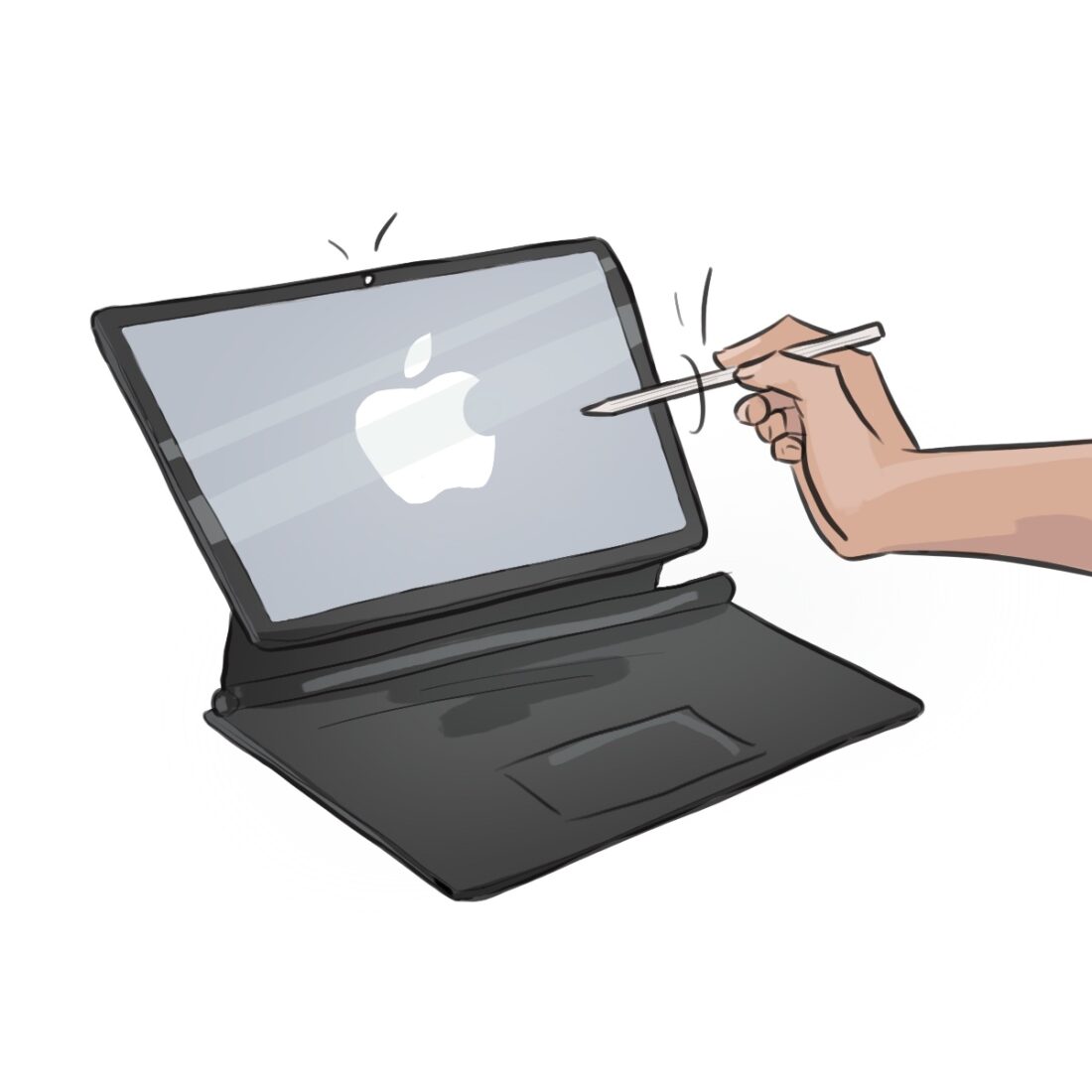
Discussion ¬